Description:
Learn the fundamentals of frame-by-frame animation in Photoshop with this 23-minute tutorial. Install the AnimDessin extension to enhance Photoshop's animation capabilities, set up your workspace for efficient workflow, and explore essential concepts like frame rates and exposure times. Create a basic looping GIF using the squiggle vision style while mastering techniques for adding frames and manipulating the timeline. Download the provided project file to follow along and practice your newly acquired skills in cell animation.
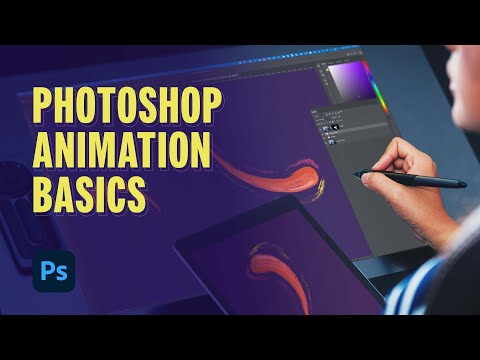
Photoshop Animation Basics
Add to list
#Art & Design
#Digital Media
#Adobe
#Adobe Photoshop
#Visual Arts
#Animation
#Frame-by-Frame Animation
#GIF Creation
0:00 / 0:00