Description:
Dive into the world of digital animation with this beginner-friendly tutorial on Adobe Animate 2021. Learn the fundamental concepts and tools needed to create your first animation, including how to set up an animation-ready document, navigate the interface, and understand key components like the stage, toolbar, properties panel, library, and timeline. Explore the differences between frames and keyframes, and put your newfound knowledge into practice by creating a simple bouncing ball animation. Perfect for those taking their first steps in digital animation, this comprehensive guide breaks down complex concepts into easy-to-follow steps, setting you on the path to becoming proficient in Adobe Animate.
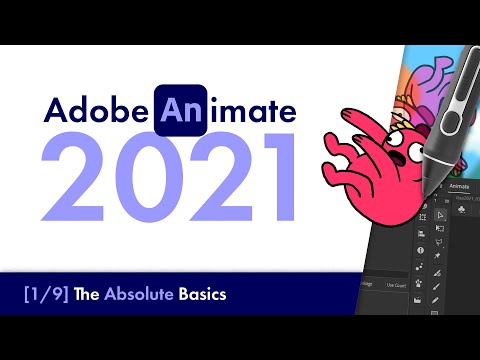
Adobe Animate 2021 - The Absolute Basics - Beginners Tutorial
Add to list
0:00 / 0:00