Description:
Explore 3D printing concepts and tools for creating your own Gopher figurines using Go programming language. Learn how to manage and monitor 3D printers, understand GCODE, and use Go to send commands and gather data. Discover techniques for transforming 3D objects, slicing models, and monitoring print progress. Gain insights into using tools like Telegraf, OctoPrint, and InfluxDB for data collection and visualization. Follow along with practical examples and demonstrations to enhance your understanding of 3D printing processes and how Go can be utilized in this creative hobby.
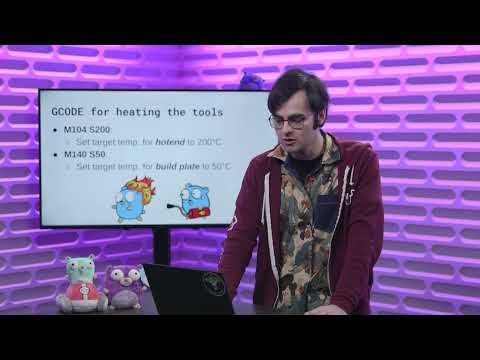
3D Printing Gophers with Go
Add to list