Description:
Dive into a comprehensive tutorial on Burp Suite, a powerful web application security testing tool. Learn the basics, understand its various versions, and explore how it integrates with Kali Linux tools. Follow along with a hands-on lab demo, covering essential topics such as setting up Burp Suite, using Foxy Proxy, filtering information scope, and installing HTTPS certificates. Discover Burp Suite's capabilities in manipulating websites, performing SQL injections, and utilizing features like Repeater, Intruder, and Decoder. Gain insights into fuzzing techniques and explore the BApp Store for extensions. Perfect for cybersecurity enthusiasts and professionals looking to enhance their web application testing skills.
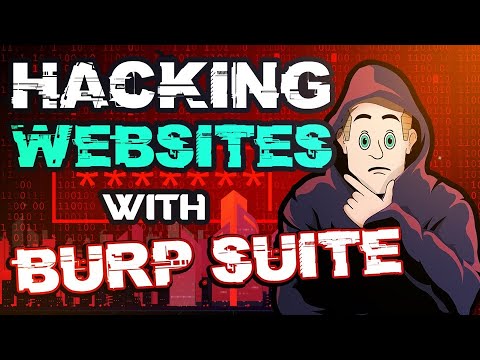
Burp Suite
Add to list
#Information Security (InfoSec)
#Ethical Hacking
#Burp Suite
#Cybersecurity
#Penetration Testing
#SQL Injection
#Programming
#Web Development
#Web Application Security
#Software Development
#Software Testing
#Fuzzing
0:00 / 0:00