Description:
Dive into an extensive 40-minute tutorial on advanced PivotTable techniques in Excel. Learn 14 powerful reporting tricks, from using slicers to implementing various "Show Values As" options. Master data analysis concepts, proper dataset creation, and VLOOKUP for adding new fields. Explore cross-tabulated reports, date grouping, and connecting slicers to multiple PivotTables. Practice creating diverse reports, including revenue analysis, product comparisons, and running totals. Enhance your Excel skills with practical examples and comprehensive explanations, suitable for both beginners and experienced users looking to elevate their PivotTable proficiency.
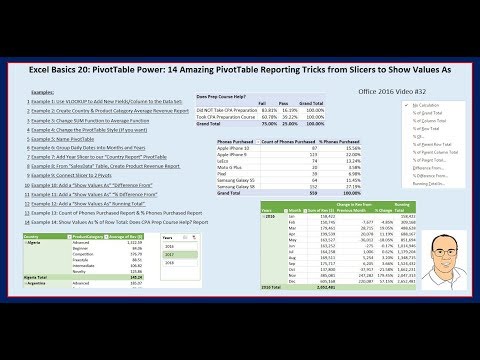
Excel Basics - PivotTable Power - Amazing PivotTable Reporting Tricks - Slicers to Show Values As
Add to list
#Business
#Business Software
#Microsoft Office 365
#Microsoft Excel
#Data Science
#Data Analysis
#Data Visualization
#Data Interpretation
#Computer Science
#Information Technology
#Data Management
#Data Formatting
#Slicers
#Spreadsheets
#VLOOKUP
#PivotTables
0:00 / 0:00