Description:
Learn essential Excel formula basics in this comprehensive 59-minute video tutorial. Review the Excel Golden Rule, formula elements, math and comparative operators, and types of formulas. Understand how formulas calculate using Excel's order of precedence, and explore number formatting and default alignment. Practice with 16 formula examples covering various elements and types. Master advanced techniques like using LARGE, ROWS, SMALL, COLUMNS, and AGGREGATE functions with expandable ranges to extract top and bottom values. Dive into 10 examples of INDEX and MATCH functions, learn SUMIFS for multi-criteria addition, and discover the advantages of formulas over other Excel features. Perfect for Excel users looking to enhance their formula skills and efficiency.
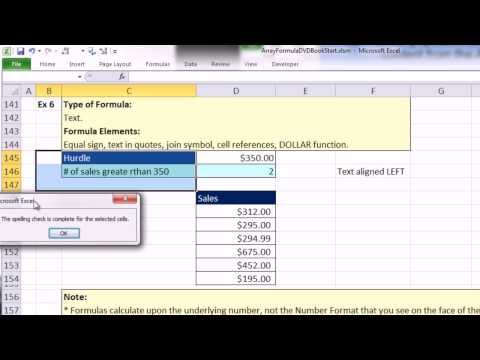
Ctrl - Shift - Enter - Excel Array Formulas - Review Formula Basics
Add to list
#Business
#Business Software
#Microsoft Office 365
#Microsoft Excel
#Data Science
#Data Analysis
#Programming
#Domain-Specific Languages (DSL)
#SQL
#Aggregate Functions
#Spreadsheets
#INDEX function
#MATCH function
0:00 / 0:00