Description:
Explore advanced Excel techniques for creating dynamic ranges using INDEX and OFFSET functions in this comprehensive video tutorial. Learn how to implement dynamic ranges in formulas, charts, and PivotTables that automatically expand or contract as data is added or removed. Master the use of INDEX function for lookup operations, understand when Ctrl + Shift + Enter is necessary, and discover the pros and cons of Excel Table features. Dive into creating Defined Names for dynamic ranges with various data types, and explore practical applications like VLOOKUP, Data Validation Lists, and dynamic charts. Compare INDEX and OFFSET functions for efficiency, and gain insights into Excel's recalculation process. Apply these skills to real-world scenarios, including working with criteria-based dynamic ranges and utilizing functions like SUMIF and COUNTIF with dynamic ranges.
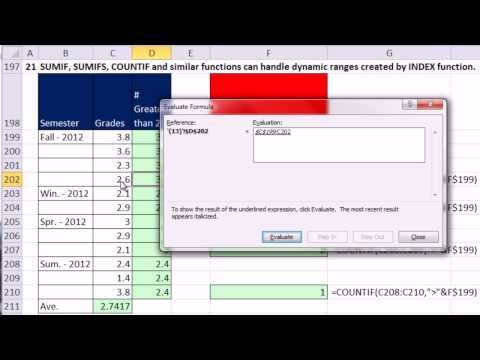
Ctrl - Shift - Enter - Excel Array Formulas - Dynamic Ranges - INDEX & OFFSET Functions
Add to list
#Business
#Business Software
#Microsoft Office 365
#Microsoft Excel
#Data Science
#Data Analysis
#Spreadsheets
#VLOOKUP
#INDEX function
0:00 / 0:00