Description:
Dive into a comprehensive 51-minute video tutorial on Date & Time Formulas & Functions in Excel Worksheet and Power Query. Learn the fundamentals of date and time values, number formatting, and various calculations. Master essential functions like NETWORKDAY.INTL, WORKDAY.INTL, EDATE, EOMONTH, and MROUND. Explore techniques for creating date attribute fields using worksheet formulas and Power Query. Discover how to handle night shift calculations, round time values, and create fiscal period fields. Gain insights into the importance of date and time attribute fields and their application in PivotTables. Access downloadable Excel files and PDF notes to enhance your learning experience.
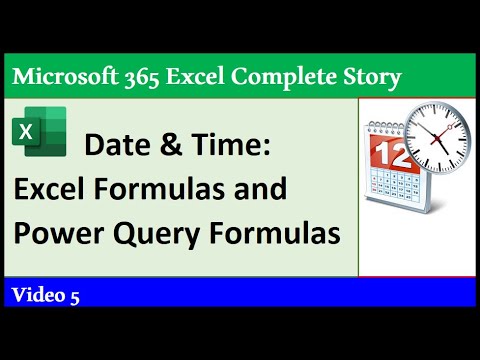
Date & Time Formulas & Functions in Excel Worksheet and Power Query
Add to list
#Business
#Business Software
#Microsoft Office 365
#Microsoft Excel
#Business Intelligence
#Power Query
0:00 / 0:00