Description:
Embark on a comprehensive 31-minute video tutorial designed for beginners to master Adobe Photoshop CC. Learn essential tools and techniques, starting with file creation and navigation through the interface. Explore powerful features like image transformation, retouching with healing brushes, and mastering selection tools. Dive into text insertion, shape creation, and layer management. Discover advanced techniques such as working with smart objects, applying filters, and manipulating green screen footage. Gain practical skills to enhance your image editing capabilities, concluding with proper project saving methods. Follow along with timestamped sections for easy navigation through each topic, empowering you to harness Photoshop's professional-grade editing tools effectively.
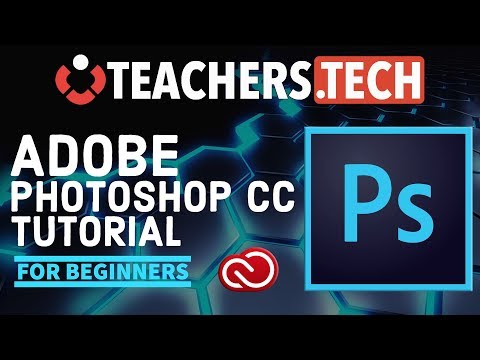
Photoshop CC Tutorial - Designed for Beginners
Add to list
#Art & Design
#Digital Media
#Adobe
#Adobe Photoshop
#Design & Creativity
#Graphic Design
#Visual Arts
#Digital Art
#Image Editing
#Photo Editing
#Photo Manipulation
0:00 / 0:00