Description:
Learn how to effectively use Microsoft Teams for teaching in this comprehensive 2021 video tutorial. Discover the process of setting up classes, adding students, communicating with them, and creating assignments and quizzes. Explore essential features such as accessing Teams, customizing settings, creating classes, managing student rosters, and utilizing communication tools. Master file management, assignment creation, and quiz design using Microsoft Forms. Gain insights into organizing groups with Channels and managing class settings. Additional resources for Class Notebook, Microsoft Whiteboard, and Microsoft Forms are provided to enhance your Teams experience.
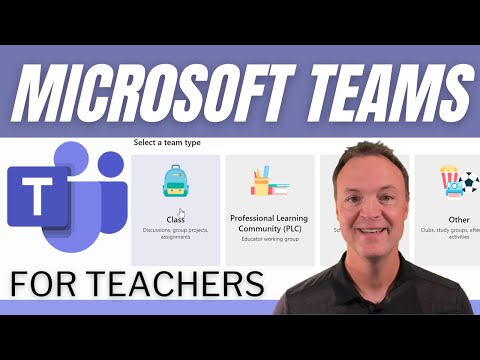
How to Use Microsoft Teams for Teachers - Beginner's Tutorial
Add to list
#Business
#Business Software
#Microsoft Teams
#Education & Teaching
#Classroom Management
#Online Teaching
#Microsoft Office 365
#Microsoft Forms
0:00 / 0:00