Description:
Discover 30 essential Excel 2016 tips, tricks, shortcuts, functions, and formulas in this comprehensive video tutorial. Learn time-saving techniques such as AutoFill, Flash Fill, and quick shortcuts for saving and printing. Master data manipulation with Text to Column, sorting, and filtering. Explore powerful functions like VLOOKUP, CONCATENATE, and various statistical operations. Enhance your spreadsheet skills with formatting shortcuts, conditional formatting, and chart creation. Ideal for both beginners and intermediate Excel users, this tutorial provides practical knowledge to boost productivity and efficiency in spreadsheet management.
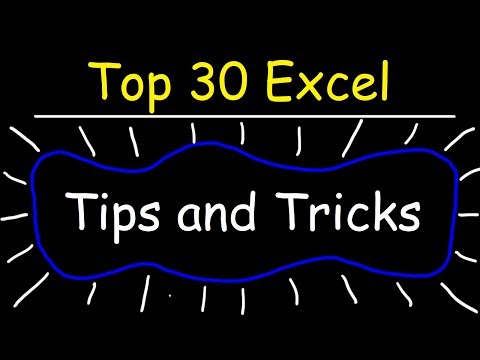
Excel 2016 Tips, Tricks, Shortcuts, Functions & Formulas
Add to list
#Business
#Business Software
#Microsoft Office 365
#Microsoft Excel
#Data Science
#Data Analysis
#Data Visualization
#Data Manipulation
#Spreadsheets
#VLOOKUP
#Flash Fill
0:00 / 0:00