Description:
Learn how to create a custom PCB for a quiet fan switch circuit in this comprehensive 21-minute video tutorial. Follow along as the process of designing, manufacturing, and implementing a PCB for the BIQU BX 3D printer is demonstrated using free KiCAD software and a CNC router. Explore circuit simulation, schematic design, PCB layout, toolpath creation, cutting, post-processing, assembly, and testing. Gain insights into unconventional yet effective methods for DIY PCB production, and discover how to enhance your 3D printer's functionality with a temperature-controlled fan circuit. Perfect for makers and electronics enthusiasts looking to expand their skills in custom PCB fabrication.
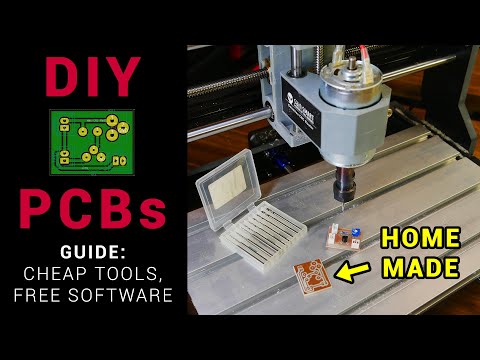
Homemade Custom PCB Guide Using Free KiCAD Software
Add to list
#Engineering
#Electrical Engineering
#Circuits
#PCB Design
#Art & Design
#Digital Media
#3D Printing
#KiCad
#Circuit Simulation
0:00 / 0:00