Description:
Dive into a comprehensive tutorial on Google Forms, designed for beginners and those transitioning from other office suites. Learn to create, edit, share, and print interactive forms, surveys, and quizzes using this free Google app. Master the basics of signing in, navigating the Apps menu, and accessing forms from Google Drive. Explore form creation, question addition, and previewing techniques. Discover how to modify questions, insert titles, create sections, and set up conditional logic. Gain insights into managing form responses, linking to spreadsheets, and customizing settings and appearance. Delve into quiz creation, including answer keys and feedback. Enhance your forms with images and videos, and explore advanced settings and integration with other Google Apps. Perfect for users seeking to leverage Google Forms for various purposes, from surveys to assessments.
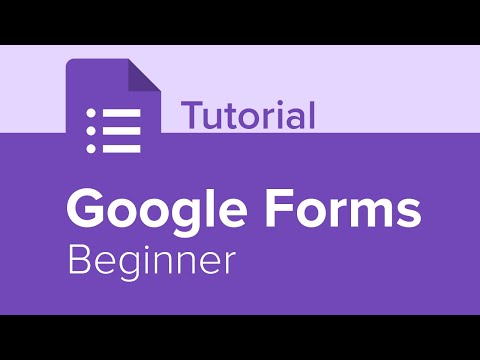
Google Forms Beginner Tutorial
Add to list
#Business
#Business Software
#Google Workspace
#Google Forms
#Social Sciences
#Research Methods
#Survey Design
0:00 / 0:00