Description:
Discover 30 essential Jenkins features and plugins in this informative conference talk. Explore core and advanced functionalities to maximize Jenkins' potential in your Continuous Integration and Deployment processes. Learn about Docker setup, agent provisioning, Pipeline configurations, job management, and GUI enhancements. Gain insights into shared libraries, custom views, and enterprise solutions. Whether you're a Jenkins novice or pro, acquire valuable tips and best practices to streamline your software development workflow and stay current in the competitive CI/CD landscape.
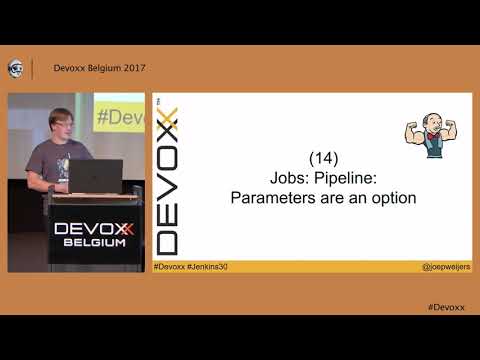
Jenkins Features and Plugins You Wished You Had Known About Before
Add to list
#Conference Talks
#Devoxx
#Programming
#Software Development
#Computer Science
#DevOps
#Docker
#CI/CD
#Jenkins
#Continuous Deployment
#Continuous Integration
0:00 / 0:00