Description:
Dive into a comprehensive 3.5-hour video series covering Linux fundamentals for beginners. Start with an introduction to Linux and Unix, then explore Ubuntu's graphical user interface and essential command-line operations. Learn file management, directory navigation, and permission settings. Master redirection, piping, and user/group administration. Discover process management, package installation with apt, and multi-terminal sessions using Tmux. Progress through 28 tutorials, gaining practical skills to confidently navigate and utilize Linux systems.
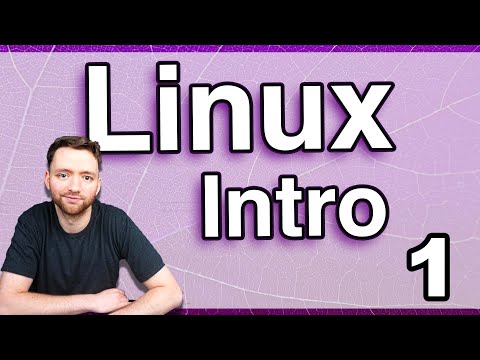
Beginner Linux Complete Series
Add to list
#Computer Science
#Information Technology
#Linux
#Business
#Business Management
#Process Management
#Operating Systems
#Command Line Interface
0:00 / 0:00