Description:
Embark on a comprehensive Linux command line tutorial designed for beginners. Master essential bash terminal commands, write shell scripts, and gain a solid foundation in Linux system administration. Begin with an introduction to the command line interface and progress through practical lessons on file manipulation, system navigation, and process management. Learn to create and modify users and groups, manage file permissions, and utilize powerful commands for system monitoring and maintenance. Dive into bash scripting fundamentals, exploring variables, loops, conditionals, and functions to automate tasks efficiently. Discover how to install software, compress files, and perform network-related operations. Gain hands-on experience with virtual machine setups, including various Linux distributions on VirtualBox. Explore additional topics such as Docker, programming language selection, and coding interview preparation. By the end of this extensive tutorial, develop the skills to confidently navigate and utilize the Linux command line for both personal and professional applications.
Read more
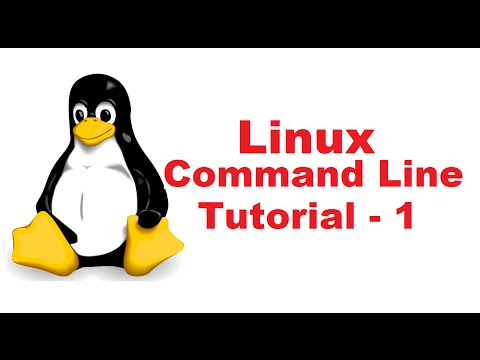
Linux Command Line Tutorial for Beginners - Bash Terminal - Linux Terminal
Add to list
#Computer Science
#Information Technology
#Linux
#Operating Systems
#Command Line
#Shell Scripting
#Bash Scripting
0:00 / 0:00