Description:
Explore a comprehensive 11-hour course on assemblies and joints in Autodesk Fusion 360. Learn best practices for assembly design, including part modeling concepts, design reuse, and bottom-up assembly techniques. Master various joint types, motion studies, and advanced features like contact sets and motion links. Discover how to create components in assembly context, apply assembly joints, and utilize tools like McMaster-Carr for efficient design. Gain insights into transitioning from SolidWorks, designing laser-cut joinery, and creating parametric assemblies. Through a series of tutorials and live sessions, develop skills in modeling complex assemblies, from basic sketch techniques to advanced motion studies and joint applications.
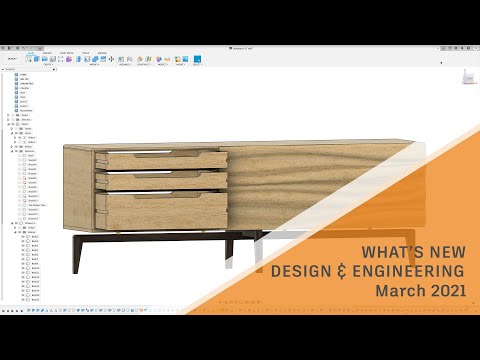
Assemblies & Joints
Add to list
0:00 / 0:00