Description:
Dive into a comprehensive tutorial series designed for mechanical engineering students and professionals looking to master Creo software. Learn the fundamentals of Creo, starting with basic sketching techniques and progressing to advanced part modeling. Explore essential tools and features such as rounds, chamfers, mirrors, datum planes, and measurement tools. Practice your skills with hands-on exercises throughout the course, gradually increasing in complexity. Discover how to create profile and trajectory ribs, and master the use of draft tools for efficient part design. By the end of this tutorial series, gain the confidence to tackle real-world mechanical engineering projects using Creo's powerful modeling capabilities.
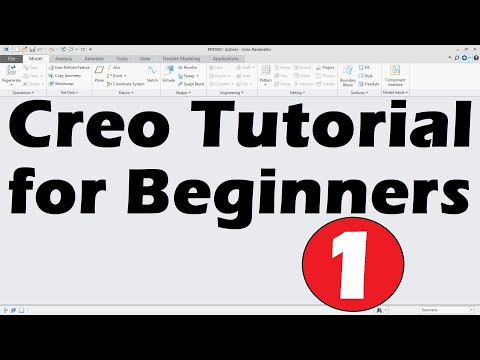
Creo Tutorial for Mechanical Engineering
Add to list
#Engineering
#CAD
#Creo CAD
#Mechanical Engineering
#Art & Design
#Visual Arts
#3D Design
#3d Modeling
#Drawing
#Sketching
0:00 / 0:00