Description:
Explore the latest enhancements in Creo Parametric 5.0 through this comprehensive tutorial series. Dive into advanced CAD modeling techniques, including Volume Helical Sweep, Geometric Dimensioning and Tolerancing (GD&T), sheetmetal improvements, and ModelCHECK updates. Master new features such as embedded components, inseparable assemblies, and legacy datum annotations conversion. Learn to efficiently manage visibility, configure the Quick Access Toolbar, and create simplified representations. Gain proficiency in essential modeling techniques like extrude and revolve features using the Master Sketch technique. Discover how to reapply mirrors and apply drafts on surfaces with rounds and fillets. Enhance your Creo Parametric skills and streamline your CAD workflow with these in-depth tutorials.
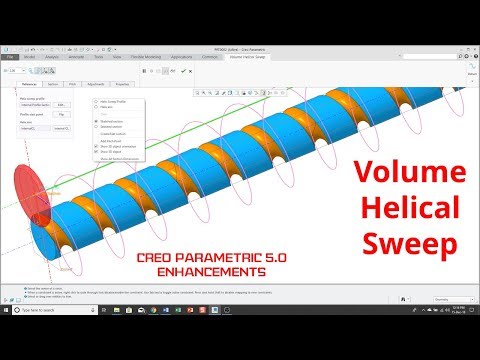
Creo Parametric 5.0 Enhancements
Add to list
0:00 / 0:00